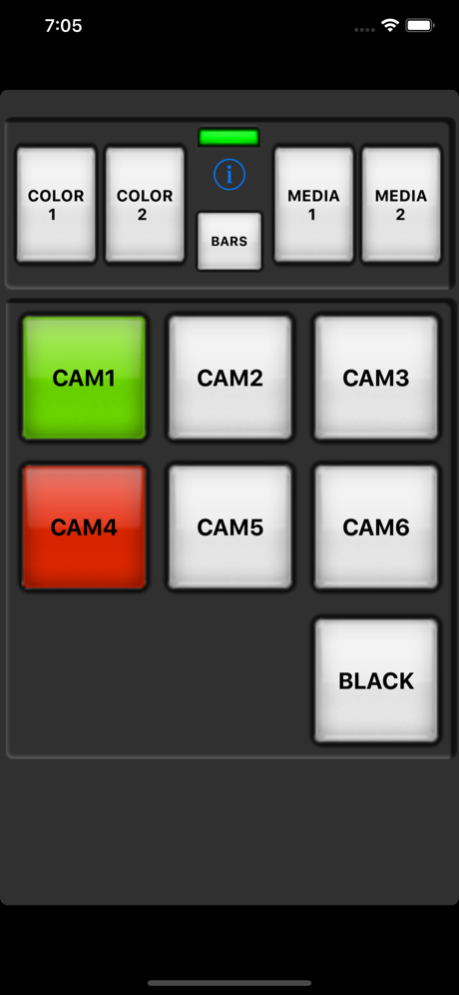Strata View 4.00
Free Version
Publisher Description
Strata View can be used as a camera tally for ATEM Vision Mixers and also to test connectivity prior to purchase of Strata Pro or Strata Lite.
Strata View Remote Display for BlackMagic Design ATEM Switchers, including ATEM Television Studio, ATEM 1M/E, ATEM 2M/E, Production Studio 4K and 1M/E / 2M/E Production Studio 4K, TelevisionStudio HD and ATEM Mini series
* Camera operators can use this to monitor when they are on air without risk of accidentally making a switch change.
* Strata View connects directly to your ATEM switcher via Wifi and your switcher's network connection. It does not require a separate computer.
* Strata View allows display of the status of your ATEM switcher program and preview busses.
NOTE: If you require *control* of your ATEM switcher, you should select Strata Lite or Strata Pro from the App Store instead of Strata View. Strata requires iOS 8.1 or later and ATEM firmware version 3.4, thru 8.3 Firmware.
IMPORTANT: The control protocol uses UDP and is fairly intolerant to packet loss and network latency. It is very important to have a reliable, responsive WIFI network for Strata to work reliably. Wifi router performance varies between vendors, and best results have been shown with Apple Airport wifi routers. Some 3rd party routers have shown to be unreliable due to latency or UDP packet loss. See http://www.gallery.co.uk/livepad/support.html for more details on optimising your Wifi environment for Strata.
Independent Review of this app at: http://www.studiotech.tv/st59strata/
Jun 12, 2023
Version 4.00
Fixed missing icon, and information panel data.
Now requires iOS 11.0 or later
About Strata View
Strata View is a free app for iOS published in the Screen Capture list of apps, part of Graphic Apps.
The company that develops Strata View is Mark Gilbert. The latest version released by its developer is 4.00. This app was rated by 1 users of our site and has an average rating of 3.0.
To install Strata View on your iOS device, just click the green Continue To App button above to start the installation process. The app is listed on our website since 2023-06-12 and was downloaded 155 times. We have already checked if the download link is safe, however for your own protection we recommend that you scan the downloaded app with your antivirus. Your antivirus may detect the Strata View as malware if the download link is broken.
How to install Strata View on your iOS device:
- Click on the Continue To App button on our website. This will redirect you to the App Store.
- Once the Strata View is shown in the iTunes listing of your iOS device, you can start its download and installation. Tap on the GET button to the right of the app to start downloading it.
- If you are not logged-in the iOS appstore app, you'll be prompted for your your Apple ID and/or password.
- After Strata View is downloaded, you'll see an INSTALL button to the right. Tap on it to start the actual installation of the iOS app.
- Once installation is finished you can tap on the OPEN button to start it. Its icon will also be added to your device home screen.